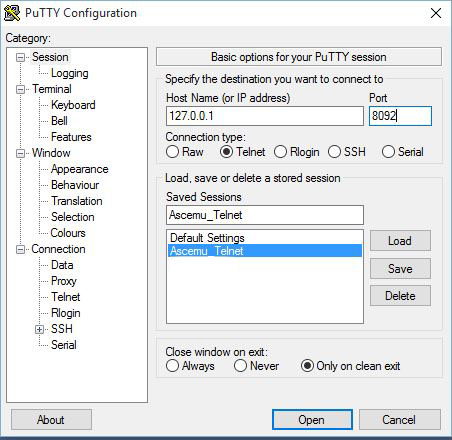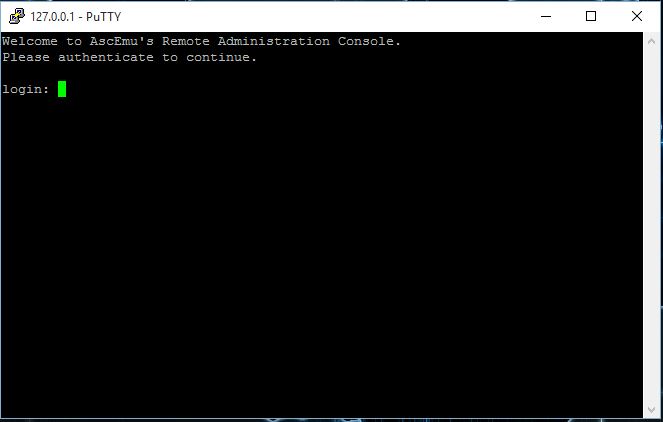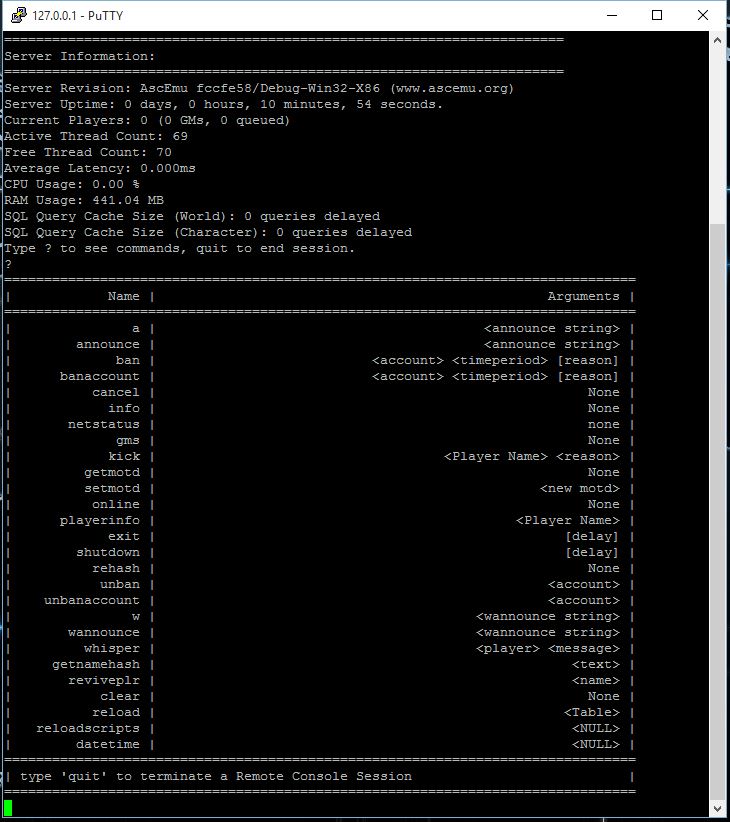Logon console
Logon console
Commands
| Command | Usage | Description | Available? |
|---|---|---|---|
| help / ? | help, ?: Prints this help text. | Yes | |
| account create | account create |
Creates a new account. | Yes |
| account delete | account delete |
Deletes an account by name. | Yes |
| account set gm | account set gm |
Sets gm access to account | Yes |
| account set password | account set password |
Sets a new password for an account | Yes |
| reload | Reloads accounts | Yes | |
| rehash | Rehash configs | Yes | |
| netstatus | Shows network status | Yes | |
| shutdown/exit | Turns logon server off | Yes | |
| info | Shows some information about the server | Yes |
 World console
World console
Remote Access
<RemoteConsole Enabled = "0"
Host = "0.0.0.0"
Port = "8092">
Set “Enabled” to 1, set “Host” to the ip ascemu is running on and open the Port.
You can connect to the telnet RA for example with PuTTY.
You can now login with an “AZ” account:
Type “?” to get a list of all available commands: