General Lua
Hello World! in Lua:
print "Hello World"
This will print “Hello World” on your screen.
Factorial in Lua:
function factorial(n)
if n == 0 then
return 1
else
return n* factorial(n-1)
end
end
Variables in Lua:
global method_1
local method_2
method_1 = nil
method_2 = 1234
The global variable method_1 is being detroyed and method_2 becomes 1234. Variables in Lua are case-sensitive and can only contain letter, numbers, operators, colons & semicolons and underscores!
Comments
Basic comments can be written by using two hyphens e.g.
local AE = 1 -- "comment here"
For multi-line comments, then use
-- [[ ''comment''
''here'' ]]
Operators
Lua uses the logical operators ‘and’, ‘or’, and ‘not’. In Lua, ‘nil’ and the boolean value ‘false’ both represent false in a logical expression. Anything that is not false is true.
true/false
false == nil -- false, even though they represent the same, they are not equal.
true == false -- false
true ~= false -- true
1 == 0 -- false
example_variable -- test to see if the variable 'example_variable' exists, since it is not yet defined, it is nil (or false)
not The ‘not’ keyword inverts a logical expression value:
true -- true
false -- false
not true -- false
not false -- true
not nil -- true, nil represents false
not not true -- true, not can be used twice to negate itself (although not needed)
not "abc" -- false, anything not false or nil is true
and The binary operator ‘and’ does not necessarily return a boolean value ‘true’ and ‘false’ to the expression ‘x and y’. In some languages the ‘and’ operator returns a boolean dependent on the two inputs. In Lua, it returns the first argument if it is false or nil, and returns the second argument if the first is not false or nil. In short, a boolean value is only returned if the first argument is false or nil, or if the second argument is a boolean.
false and true -- returns false since the first argument is false
nil and true -- nil, same as above
nil and false -- nil
nil and "hello" -- nil
false and "hello" -- false
All of the above expressions return the first argument. All of the following expressions return the second argument, as the first is true.
true and false -- false, since the first argument isn't false it returns the second argument!
true and true -- true
1 and "hello" -- hello
"hello" and "there" -- there
true and nil -- nil
As you can see the logical expressions are still evaluated correctly but we have some interesting behaviour because of the values returned. or The ‘or’ binary operator also does not necessarily return a boolean value (see notes for ‘and’ above). If the first argument is not false or nil it is returned, otherwise the second argument is returned. In short, a boolean is only returned if the first argument is true or the second argument is a boolean.
true or false -- true
true or nil -- true
"hello" or "there" -- hello
1 or 0 -- 1
All of the above expressions return the first argument. All of the following expressions return the second argument, as the first is false or nil
false or true -- true
nil or true -- true
nil or "hello" -- hello
Basically, the ‘or’ operator does the opposite of the ‘and’ operator in terms of returning boolean values. This can be a very useful property. For example, setting default values in a function:
function abc(x)
local value = x or "default" -- if argument x is false or nil, value becomes "default"
print (value, x)
end
abc() -- no arguments, so x is nil
default nil
abc(1) -- returns 1 and 1:
abc(true) -- true and true
abc(hello) -- hello and hello
Arithmetic
They can each be used in the obvious ways, and can also be used as unary negation and powers:
-- Negation:
-(-10) -- Returns 10
-(10) -- Returns -10
-- Powers:
7^2 -- Returns 49
104^0 -- Returns 1
2^8 -- Returns 256
Ternary Operators
Ternary operators are a useful feature in C:
int value = x>3 ? 1 : 0;
This behavior can be partially emulated in Lua using the logical operators ‘and’ and ‘or’. The C form:
value = test ? x : y;
roughly translates to the following Lua:
value = test and x or y
Example:
print( 3>1 and 1 or 0 ) -- 1
print( 3<1 and 1 or 0 ) -- 0
print( 3<1 and "True" or "False" ) -- False
print( 3>1 and true or "false" ) -- true
However, there is a caveat: This only works when the first return value is not ‘nil’ or ‘false’.
print( 3>1 and 1 or "False" ) -- works and returns 1
print( 3>1 and false or "oops" ) -- failed, should return false, still returns oops
print( 3>1 and nil or "oops" ) -- failed, should return nil, still returns oops
Adding Color
Adding Color to things can make them look much more better.
You can color the text that comes from Broadcast Messages, Gossip Menu Options, and more! It’s done by using Hexadecimal Color Codes. You can find these codes here.
Each code corresponds to what color will be displayed. Here is a list of basic colors:
RED = FF0000
GREEN = 00FF00
BLUE = 0000FF
ORANGE = FFCC00
PURPLE = CC00CC
YELLOW = FFFF00
BROWN = CC6600
BLACK = 000000
WHITE = FFFFFF
To color your text in-game you must use |c to begin the color code and |r to end it. Also use two F's after the |c in order to get the correct color.
Example:
function OnPlayerDied(event, player)
player:SendBroadcastMessage("|cFFFFCC00 You have died,|r |cFFCC6600"..player:GetName()..".|r")
end
RegisterServerHook(6, "OnPlayerDied")
Sends you the messeage.
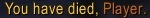
I used two color codes: Orange and Brown. Before writing the color codes I used two F’s.
Coloring your Console
Coloring your console is very simple and doesn’t require Hexadecimal Color Codes, it requires the use of the global function called logcol.
There is 3 colors that can be used in logcol and one that brightens the color.
BLUE = 1
GREEN = 2
RED = 4
BRIGHTEN = 8
These can be added together though, Example: Red(4) + Blue(1) = Purple(5).
Example:
logcol(5)
print("Purple")
logcol(1)
print("Blue")
logcol(9)
print("Bright Blue")